【感谢】感谢电子发烧友、深圳零一电子科技有限公司为我提供了这次试用核桃派开发板的机会。
【开箱】
1、这次快递用的是顺丰的快递,包装、服务都非常好,非常快的就送到。
2、打开快递包装,一个“专注Python嵌入式编程”的包装盒呈现在眼前:

3、打开盒,好多东西:

首先是核心开发板:

读卡器:
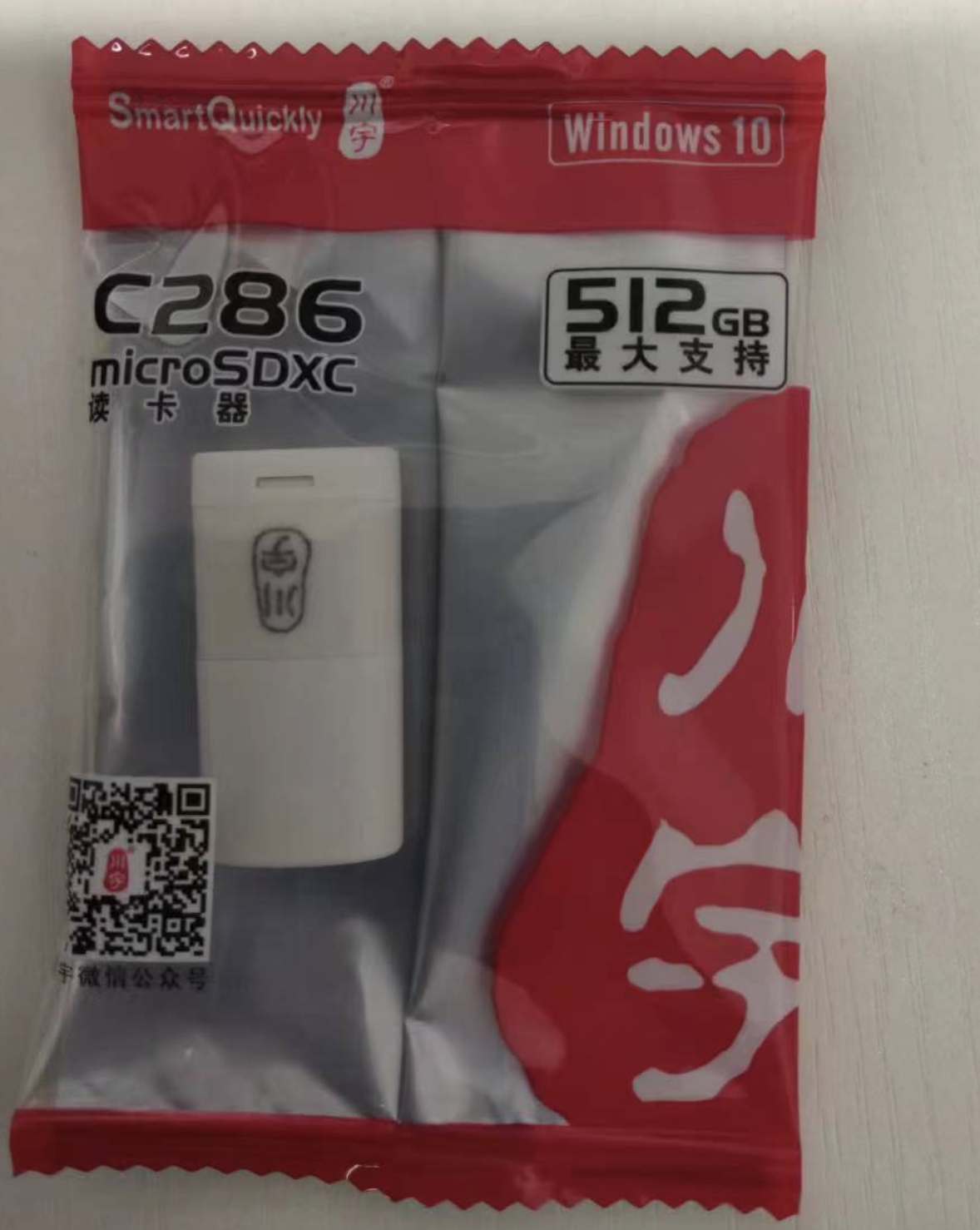
32G的闪迪高速SD卡:

5V3A的电源,电源线还带有开关,好象树霉派也有这个设计。

HDMI数据线,非常用心,我前面在买了野火的开发板,没有提醒需用HDMI转接线,折腾好久才搞好。

还配了亚克力底板、锣丝、散热片:
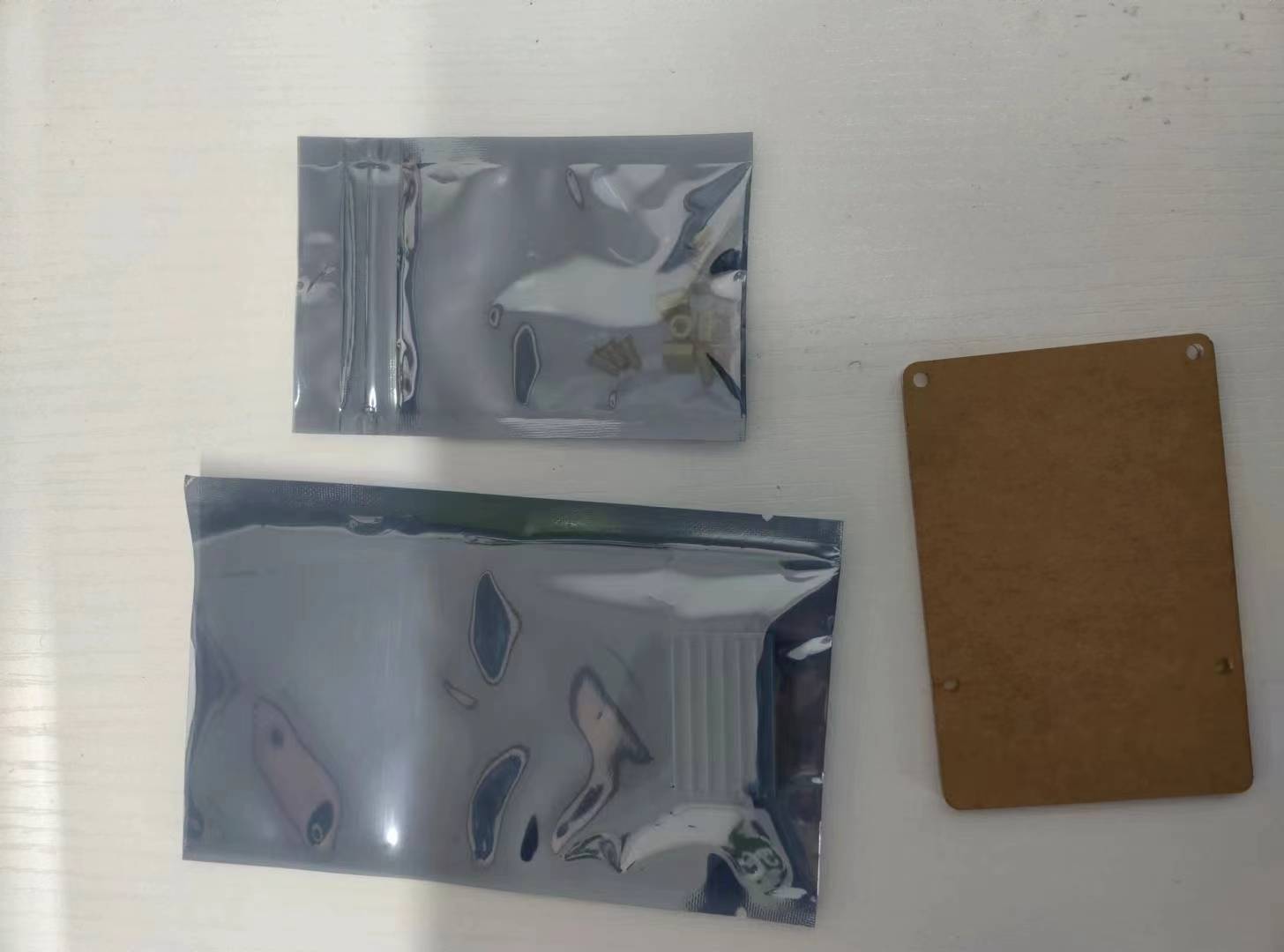
4、发挥我的超强安装力量:

5、底板:

到此开箱就结束啦,下期将隆重介绍如下烧写系统镜像,敬请关注!
|  /6
/6 