 广告
广告


今日: 3 | 昨日: 498 | 帖子: 5343250 |会员: 6491481 |欢迎新会员: jf_82500872
|
|
|
|
|
|
|
|
|
|

|
|
HarmonyOS技术社区版主: jf_57386079, jf_62992433, jf_72471265, jf_16575311, 兮动人, innswaiter, weidongshan, aMi杨光明, juby, pschen083, lstzixing, davin98, 运营阿蒙, PCB00023915, codinglab, 伤, xusiwei1236, 死龙, HonestQiao, cszzlsw, jf_58541458, 疯壳科技, dianzifashaoyol, 瑟寒凌风, edu118, PCB39531327, jf_94980416, jf_94410596, lichuanzhao, soon顺soon, 李洋水蛟龙, jf_00671969, delphi_tang, jf_39160458, 春天一满屋 |
4429 | |
|
|
RISC-V MCU技术社区版主: Eloooly, jf_22723172, YoungStar11, yy777, l爱学习, hahaabc123, 我芯永恒9 |
942 |
RISC-V指令集仿真介绍
2024-7-31 23:03jf_30540068
|
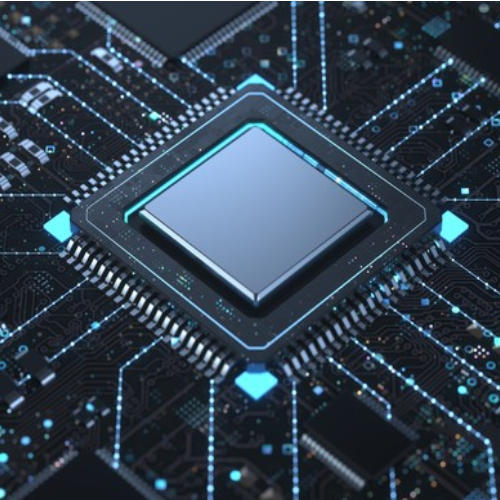 |
FPGA开发者技术社区版主: ElecFans小喇叭, yonglong11, 卿小小_9e6, mameng, 蛙蛙蛙, 华仔stm32 |
536 |
谈一谈FPGA设计中的功率计算 ...
2024-7-31 22:37jf_30540068
|
|
|
OpenHarmony开源社区版主: jf_39160458, 李洋水蛟龙, soon顺soon, lichuanzhao, HonestQiao |
1733 | |
|
|
|
|
|
|
|
|
|
|
|
|
|
|
|
|
|
|
|
|
|
|
|
|
|
|
|
|
|
|
|
|
|
|
|
|
|
|
|
|
|
|
|
|
|
|
|
|
|
|
|
|
|
|
|
|
|
 /6
/6 